Check out tefl tesol about Class Onsite TEFL and apply today to be certified to teach English abroad.
You could also be interested in:
This is how our TEFL graduates feel they have gained from their course, and how they plan to put into action what they learned:
New technology in the ClassroomThe latest buzz in teaching these days is all about the 21st Century classroom. This means technology integration is extremely important as well as teaching and preparing students who are ready to go into the work place after graduation. Along with this, teachers should be preparing students in English as well as professionalism, work ethic, critical thinking, team work, technology, leadership, creativity, cross-cultural understanding and self-direction. This can be a challenge not only in the regular classroom, but also with esl students.
Here are some ideas that can be used in an ESL classroom that is well-equipped with technology:
Class blogs ? creating class blogs help students communicate in writing with each other and the teacher. Start by having a social network set up for the classroom and have it so that the administrator can invite new members and only the class is on that particular network, as well as controlling content to make sure the blog stays on topic and with appropriate language. students can post topics in the forums section and comment on things, but rules of posting in English needs to be enforced. Besides forums, class projects, stories, upload photos, videos, etc. can be posted. The teacher can also post homework on the site so students can log into the site from home. An example is using www.ning.com
Quiz sites ? students can play online games, practice multiple choice questions, use the vocabulary games, and make quizzes. The nice thing about these websites is that they are usually set up to work at the student?s own pace. One example of a quiz site is www.quizlet.com
Movies ? this might be a little more challenging, but www.animoto.com is a nice site to make short video clips by uploading pictures and music. students can create movies about themselves so the teacher and other students can learn about each other. The movies from the animoto website can be uploaded onto the class blog or social network and shared. For those of us who work in schools without paid sites can easily use Movie Maker or iMovie.
Making a short film ? groups of students can select a topic to create a short film. This will allow students to use their creativity, work together, communicate in English, and work independently. While teaching in the U.S. my school had two Video Editors that the 11th grade American Studies classes (combined English and History) frequently used to make and edit short films. The students loved it!
Wikis ? a wiki is an interactive site for the teacher and students where they can sign in, edit, add text and links and save what they have made. A wiki is more like a website than a blog since the wiki does not continuously get longer. I created a wiki for my computer classes at my current school for the students and parents to use. However, the school decided it wanted their layout instead of mine so it was discarded. I am going to try to use it this year by putting a link on the school?s website. Any topic can be used in a wiki, and it can be found at www.wikispaces.com. It?s free for K-12 educational sites so anyone can view it, but if you?d prefer a private space, you will have to pay for it.
Now, all of this is fine and dandy if the school is equipped. Even though your school may be in a remote area or may not have money for all the perks, some of these can be adapted without using technology. Make a notice board instead of using a blog. Be creative and have students post pictures and comments on the board. Make a movie with pictures that children have drawn or have cut out from old newspapers or magazines. Have children perform plays in front of the class instead of filming them. Create an ESL class newspaper using colored pencils and pictures. Handwrite the articles.
All of the above ideas will help students to become prepared in the 21st Century to be creative, work in a team, being responsible for their work, communicating, working independently, and using critical thinking skills all while using their newly-learned English skills and vocabulary.
Sources:
http://www.slideshare.net/irwyn12/using-technology-in-the-language-classroom-presentation
http://esltech.wordpress.com/
http://iteslj.org/Articles/Morgan-technology.html
http://independent.academia.edu/JermaineMcDougald/Papers/175487/THE_USE_OF_MODERN_TECHNOLOGY_IN_THE_EFL_CLASSROOM._AN_EVALUATION_OF_TECHNOLOGY_AS_A_TOOL_IN_LANGUAGE_TEACHING