How does the TEFL course work?
How do I get started?
Where is the login page?
How do I log in to my course?
All of these typically asked questions will be answered in the following video. It will describe how your ITTT course works from your payment for the online course, through your first login and then all the way through to receiving your final certificate.
The video explains the following procedure for your TEFL course login:
- Receive your unique username and password after course payment is received, which you will use to login.
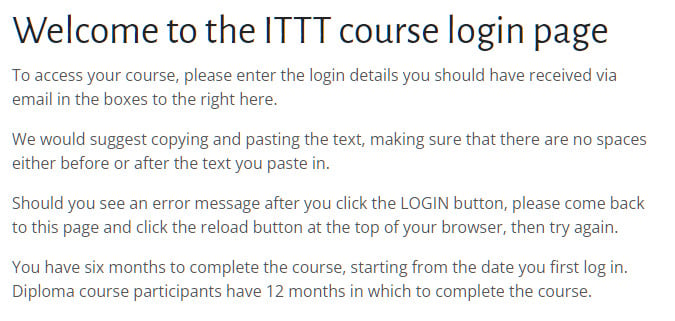
- Access the TEFL course login page and enter your details.
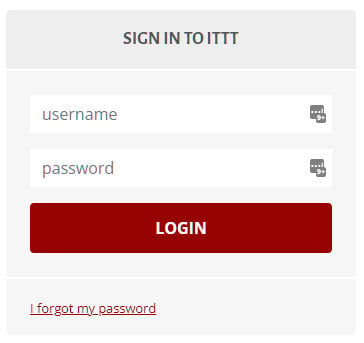
- Go to the course homepage and read the TEFL course instructions and TEFL FAQs.
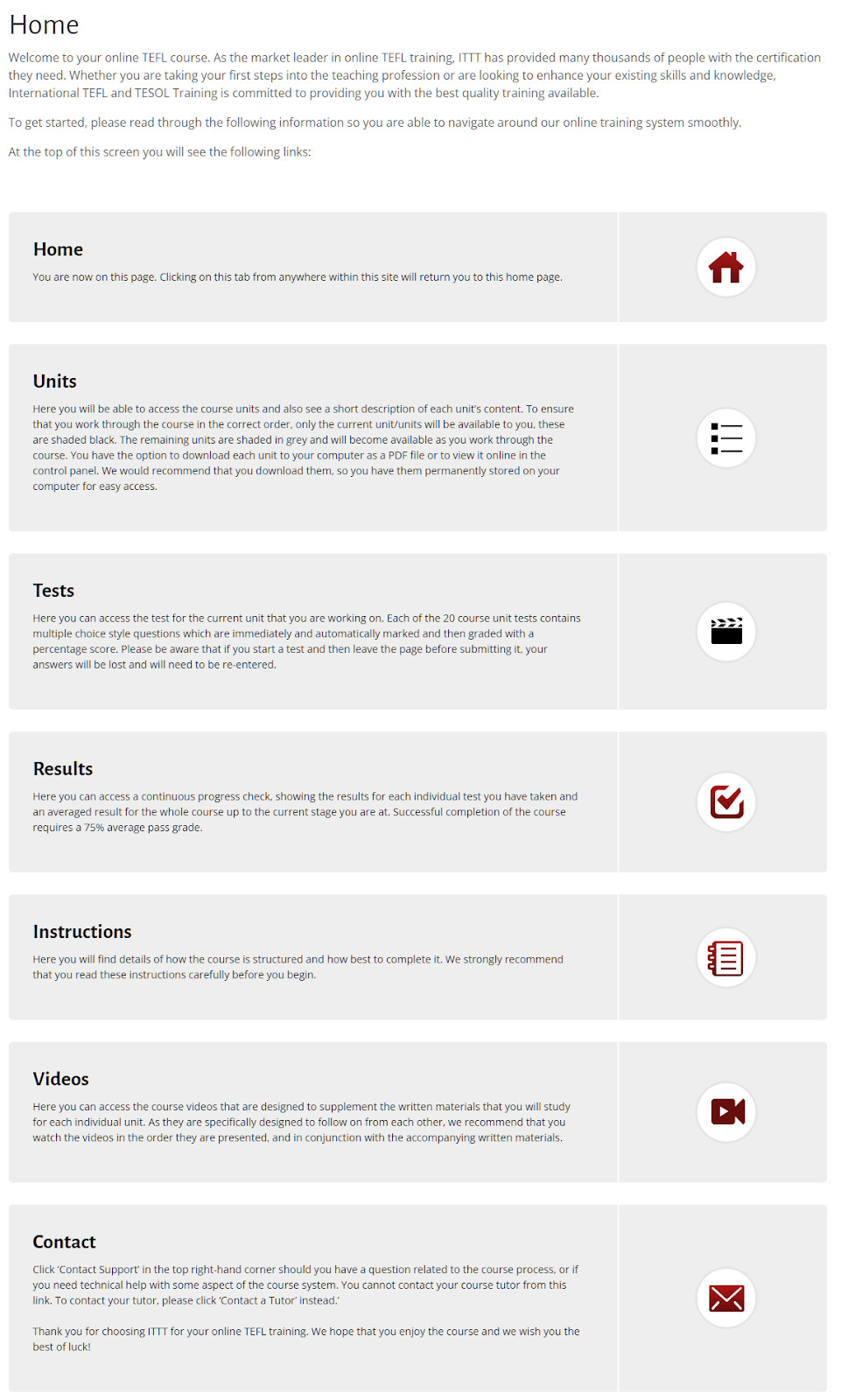
- Access your course units.
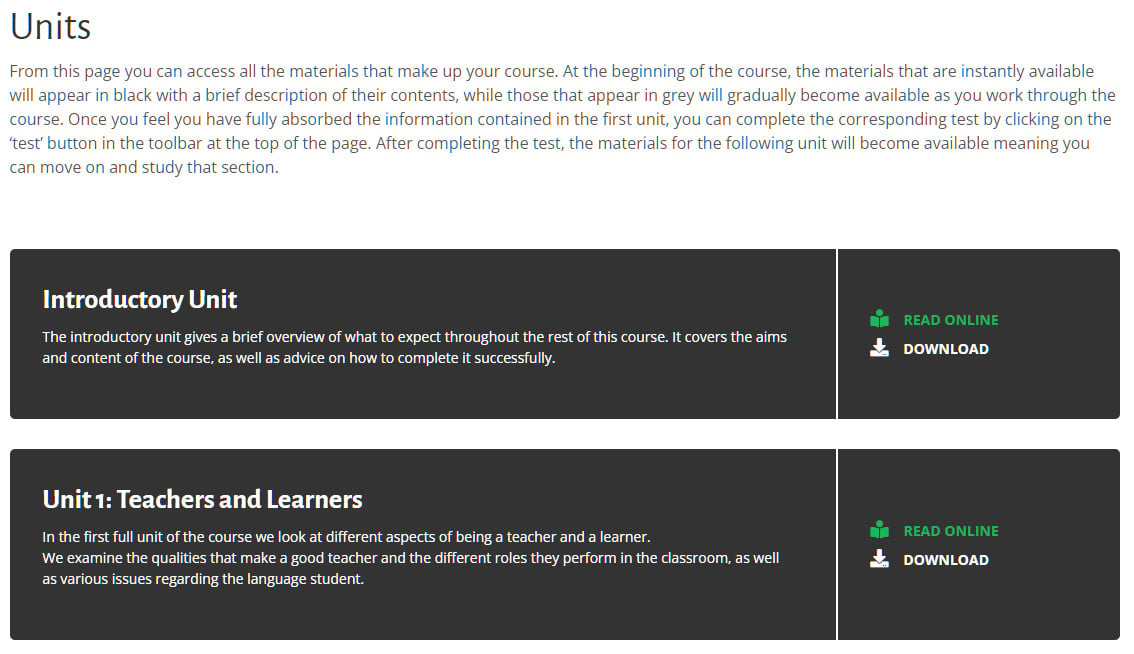
- Choose to read online or download your TEFL course materials.

- Unit task sheets.
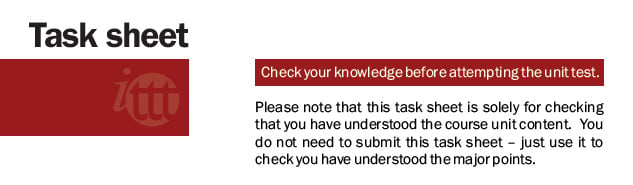
- Unit tests.
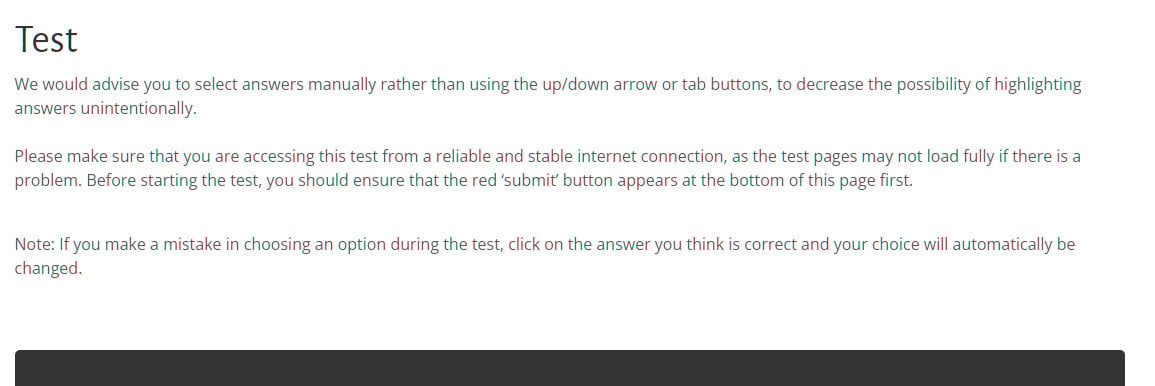
- Answers, corrections and your progress chart.
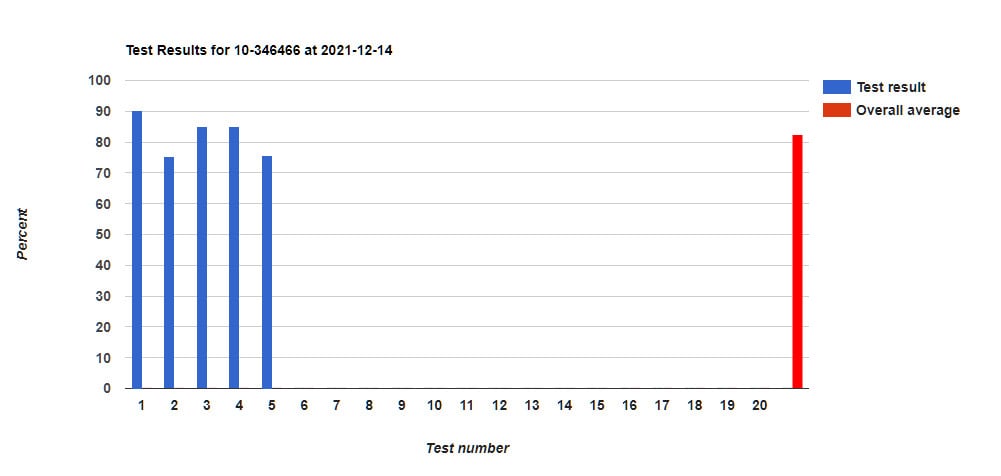
- Unit reflections.
- TEFL course summative task.
- The passing grade and certification.
- Postage options for your certificate.
Watch the TEFL login video here: http://tefl-videos.com/tutorial/
or on YouTube atIn terms of equipment you will need to login to the course, you will need a computer, laptop, tablet or iPhone, with an internet connection. You can work online or offline once you have downloaded a unit.