Hey there it's Lizzy here and I'm super happy to welcome you to our weekly live stream. This live stream is provided by ITTT, International TEFL and TESOL Training. If you haven't watched our recent live streams please feel free to go to one of our social networks and check out the previous videos, because we share really useful topics on a regular basis. Today's live stream is going to be devoted to creating lessons based on videos.
I'm going to change the size of the slide right now. Let me know if you can see and hear me clearly. There is a comment section in the live stream so feel free to write down any greetings there so I know that someone is there and someone is watching. It's always easier to communicate with the audience when you know that you are not alone.
If you don't know me my name is Liza and I am a TEFL and TESOL expert at ITTT. I am also an online ESL teacher. We are actually ready to start so hello guys, thanks for joining. Let me know where you are from. I am based in Yekaterinburg, Russia. It's in the Ural region of Russia, pretty far from Moscow, but it is still a really nice place to live. Let me know where you are from and at what stage of your TEFL career you are at.
Hello guys, there are people from Saudi Arabia, from Japan, and from Turkey. Thanks a lot for tuning in. As I've already mentioned, today's live stream is devoted to creating lessons based on videos. Thank you so much for sharing your locations. I can see that we are truly global and it's so awesome. So here is today' agenda. I've decided that it is always better to provide some information on the plan for the stream so that's some of my adjustments. Today's session will take approximately 40 or 45 minutes depending on how many questions you guys have.
First of all we will talk about some general questions related to planning lessons. Not just video based lessons but lessons in general. Then we will look at how to pick up the most appropriate content for your video lessons and the last point I'm going to share is showing you the way I design such lessons. So let's get started.
When we start planning our lessons, not necessarily video based lessons but any lessons, we have to consider two main points. When you plan your lessons from scratch it is always important to consider what audience your lessons are devoted to. For example, if you teach young children you have to remember that some content will not suit this audience. It's probably pretty obvious though. So the next point is going to be what are the teaching goals? This is also extremely important because if you don't know what points you are going to teach it's kind of hard to decide on the materials and on the lesson design in general. So just bear these two things in mind and when it comes to narrowing down those two previous things I would say that when you start thinking of your teaching points it is always necessary to decide what type of lesson you're going to deliver. Either it is topic based or it is skill based.
Topic based lessons are usually circled around specific themes like clothes or food or whatever and in general it's going to be focused on specific vocabulary. Sometimes it also includes grammar because some grammatical points are easier taught in terms of specific topics. If you circle your lessons around specific skills such as speaking or listening it's another way to approach planning your video based lessons. To be more specific, let me just show you what I mean. So for example if we take a topic based lesson and move on to the lesson stage planning we are probably going to look at Engage stage, Study stage, and Activate stage. Here it is the time to decide when to demonstrate your video. I would probably put your videos either in the Engage stage or as a main part of your lesson delivery. Sometimes it is also possible to put it as a practical point, but it really depends on the content.
When it comes to picking the right videos the best resources are just all over the place. I usually choose videos from YouTube and even TikTok, but as for some specific vocabulary and themes Ted Talks is probably the best resource because it contains so many outstanding materials which you can adjust to whatever teaching points you need. I would probably recommend that you use authentic materials instead of adjusted materials, that's just my point of view. It doesn't necessarily have to be the same in your case. If you know that your students are for example beginners and it is a little bit challenging for them to understand authentic materials then it is okay to pick out some adjusted materials as well.
Right now I would like to demonstrate how I actually design a lesson based on this topic. If you look at this picture you probably get the general idea of the topic of my lesson. It's going to be devoted to recycling and ecology. I really like this topic because it is so flexible and it is extremely extensive, there are so many different points to discuss with your students. I have decided that my videos are going to be a part of a lead-in and this is how I organized this part. It's the Engage stage of my lesson.
If you have already seen my previous live streams you will probably know that I am a fan of Miro. It's an online collaborative whiteboard and I use this whiteboard to store and share materials with my students. It is super convenient because we can basically collaborate during the class. That is why I'm using this one here as well. So I've picked a really outstanding character, most of the students know this girl and they know that they associate her with ecology and recycling, environmental issues, whatever. I decided to use her pictures to make it more personal and to help my teenage students feel like they are on the same page because the girl is of the same age as them. So it's kind of interesting to personalize lessons as well.
I picked out several TikTok videos and I'm going to demonstrate them in a moment, but before I do that I just want to show you how to assimilate them in your leading part. I decided to use this speech bulb as well and ask them some questions related to the videos that they are going to observe. Right now just let me quickly change the slide, not actually the slide, I'm going to share my screen once again to show how I pick out the videos. The resource I'm going to use is TikTok, but you can use whatever resources you like, there are so many videos around you so don't limit yourself.
I have already picked out several interesting videos and I'm going to show you some of them and explain my idea. Basically, if you look for videos on TikTok you have to consider some specific keywords. For example, in this case of environmental issues I used keywords like recycling or recycle and it gives different results. When you use TikTok from your browser it's not that convenient so I would recommend using your cell phone and use the same strategy like search for specific keywords and then just check out all of the videos it sends you. With the browser version it's inconvenient because you have to open each profile like this and it takes some time, especially if there are too many videos. You just spend a lot of time looking for the most appropriate one.
As I've mentioned, I have already found several videos related to the topic. I liked them and I also downloaded them on my cell phone and on my pc. It's a really convenient resource because you can save the most interesting videos and then you can use them. I'm going to start with this one. Unfortunately I'm not sure if I can share the audio, but the main idea of the video is that it shows different environmental problems like pollution and stuff like that. Then I'd probably go to the next one which is some recycling facts. This video is really nice because the guy speaks great English, his pronunciation is cool and there are also subtitles provided. Then I’d probably move on to some more specific videos like this one. It is related to composting which is one of the ways to recycle some specific types of waste and the last one is probably going to be this one. There are also subtitles and it is also vocalized, but the voice which is used in the video is electronic. It is probably not the best video but it is straight to the point and it contains some specific information related to the topic.
So these are the videos I'm going to use for the lesson. Let me just change the slide once again and I'm going to show you my Miro, this is the way I store the materials. Probably the one and only issue with Miro is that it is impossible to place videos right here if they are not from YouTube. For example, if you want to share a YouTube video it's super convenient but with TikTok it's not that convenient because you can't place saved videos here. This feature works with YouTube, Vimeo, or some other slideshare resources and if you place a video here your students can actually access it right here on the board, so they don't need to go anywhere else, they don't need to open any different tabs and you don't need to share your screen. You basically save your time on doing this stuff.
So with these TikTok videos I'm just going to share my screen and show the videos to the students and when we're done watching I'm going to ask these three questions. The last question is actually really specific because it is related to one of the video's contents. This is something to dwell upon with the students and discuss with them. So this is the way I am going to use TikTok videos as a part of my lead in, it doesn't mean that these videos are the main part of the lesson. They are actually just used for engagement, however, you can put your video materials at whatever stage you like. If you want your students to learn from the videos they can be placed at the Study stage, for example. It's basically up to you. If your videos are related to teaching listening skills they can be placed as a Study stage or even as an Activate stage. You can assign them some activating activities like listen for some specific words and then you circle your lesson around those things.
Let me move back to the main slides and let me just change the screen. As for the next steps for the lesson, right now I have prepared just the lead-in but as I've mentioned it's not the only part of the lesson. Then I'm going to teach the topical vocabulary at the Study stage. Probably it's a great idea to use some additional tools like Quizlet for example to pre-teach some specific words. Then at the Activate stage I'm going to share a text related to the same topic which contains the words from the Study stage. So that's probably it in terms of the main part of my presentation.
If you guys have any further questions related to today's point feel free to ask me and feel free to share your ideas and opinions and if you want to see the result of today's lesson, if you want to see the final result of the lesson I've been planning with you feel free to follow my Facebook group. I'm not that active in that group yet but I have a lot of plans. I want to use it as a place to communicate with you. I try to share some important stuff from time to time, some knowledge and experience, so if you think that you would like to communicate with me feel free to follow the group. You can use the link from the chat box as well.
Let's move on. I know that probably it's a little bit too difficult, too challenging to plan your lessons from scratch and to look for useful videos and some other materials and design everything on your own. So I'd recommend several resources which already contain the video materials. The first one is really awesome if you teach adults and maybe teenagers. ESL Brains is an outstanding resource with lots of lesson plans based on videos. I strongly recommend this resource, but it is not free. You have to subscribe but the subscription is really cheap, I believe it's just $12 dollars a month for the pro version. I really like this resource, let me see if I have any lessons saved from this one to show you how it looks.
Another great idea to use is BBC six-minute English because there are also lesson plans with videos or audios. If you prefer the British variant of English BBC six-minute English is just awesome. The last one is Ingrid, but this resource is related to some specific materials like topics related to grammar and vocabulary and in the videos some native speakers explain how to understand this or that. So it is also possible to adjust this resource to your lesson plan. Just check out this website and see if you like it.
Let me just show you what lesson plans from ESL Brains look like because they are really fascinating. I would say that my adult students, especially those who are at the b1-b2 level, really like those materials because they are super engaging and the topics are really related to them. The topics are not for kids or for lower levels of students. They basically have different variants of lesson plans, you can download their pdf versions but they also have Google Slides which is super convenient because you can save them and store them on your computer.
So this topic, the smart for the smartphone problem is also video related but the video is used as a Study stage, because before that you pre-teach the specific vocabulary like this. The students do some tasks at the study stage and then they watch the video and try to listen for specific ideas and specific information and they basically need this vocabulary from the previous phase. It is finished with the discussion and some grammar points and that's pretty much the way ESL Brains lesson plans look. I really like this resource because it is rather cheap and super convenient for busy teachers.
As for some other materials, like where to find lesson plans which are ready to be used, I'd say that there are many nice lesson plans on Teachers Pay Teachers but you have to look for the most appropriate ones because not all of them are easily adjusted. But if you are okay with paying some money for using ready-made lesson plans, that's probably one of the best resources.
That is pretty much it with today's presentation, let me just remind you that these live streams are provided by ITTT and if you want to keep updated you will find us on any social media you prefer. Right now I'm going to share this QR code which gives you a 30% discount. You can also follow the link from the chat box. If you follow it you will get a 30% discount off any ITTT TEFL course. So if you want to learn a little bit more about teaching and if you want to make teaching your career, feel free to check out our courses. But right now let's have a Q&A session.
If you have any questions related to TEFL teaching, online teaching, whatever, just feel free to ask them in the comments and I'll try my best to help you out. Let me just check out the comments that are on the chat right now. I can see that there are still many people from various locations, that's cool guys, thanks for joining. I appreciate your interest and I hope that some of today's points were interesting and helpful. You can ask me any questions related to today's presentation, if you didn't understand anything or if you want me to dwell upon something again.
In response to Jose, I would say you can find documentaries and TV shows which can also be adjusted to your English lessons. By the way, let me just show you some materials from my computer. I'm not sure that I can do that right now but I'll try my best because I bought some ready-made lesson plans from another teacher and she also focuses her lessons on specific videos and sometimes on TV shows and they are super interesting. Let me just share it. This is my folder where I store lessons and that teacher created a lesson based on a TV show from Netflix called Dash and Lily. It was launched before Christmas. The general topic of the lessons, it was not just one lesson, it was a sequence of lessons, was related to the topic of Christmas and it was super nice.
My students really enjoyed those classes. Before the lesson they watched one episode and then we had a discussion. The lesson revolved around specific vocabulary ideas and also it was full of useful vocabulary. The teacher who created this lesson decided to use the video materials as a listening comprehension so she created tasks where students needed to fill out the gaps using specific words from the video. Before filling out the gaps we learned some vocabulary and discussed the vocabulary which was used in the video. So that is another option for how to organize your lessons around video materials.
Let me just check the chat box. Okay, so if you have already got your TEFL certificate you can think about narrowing down your field. For example, if you prefer to teach teenagers or young children you could look at teaching young learners certificates or if you want to switch to online teaching it's a good idea to look at online teaching classes. We've got different types of certificates, if you are interested in learning how to teach online there is such a course. You can check it out following the link from the chat box. If you follow the link you can check out all the possible courses that ITTT provides. As for some other ways to learn about teaching I'd probably recommend checking out some Cambridge resources because they provide interesting information on teaching approaches and methodologies and stuff like that.
I actually did some previous live streams related to further education, so if you want to develop as a teacher you can also check out those videos. We store the recordings on our Facebook account and on YouTube, feel free to look at them. I think that you can find something useful there. Massive online courses are also an option, especially if you don't want to pay any extra money. You can just observe classes, observe lessons and just have it as a learning experience.
Thanks a lot guys, I think that the time is actually up. If you don't have any further questions I think it's time to say goodbye. Thanks a lot for coming today and by the way today's topic was suggested by one of our fans. I'm not sure if Alexia is here today, but he suggested doing this live stream to tell you about using video materials. I'd like to mention that if you have any suggestions for the topics for future live streams, if you want to know something particular from me, feel free to share your ideas and I'll try my best to address them and create some live streams based on your ideas.
Thanks for joining me today, I hope to see you soon. Have a good week, see you next time, bye, bye.