Teaching English Online with Zoom: ✅ The Ins and Outs
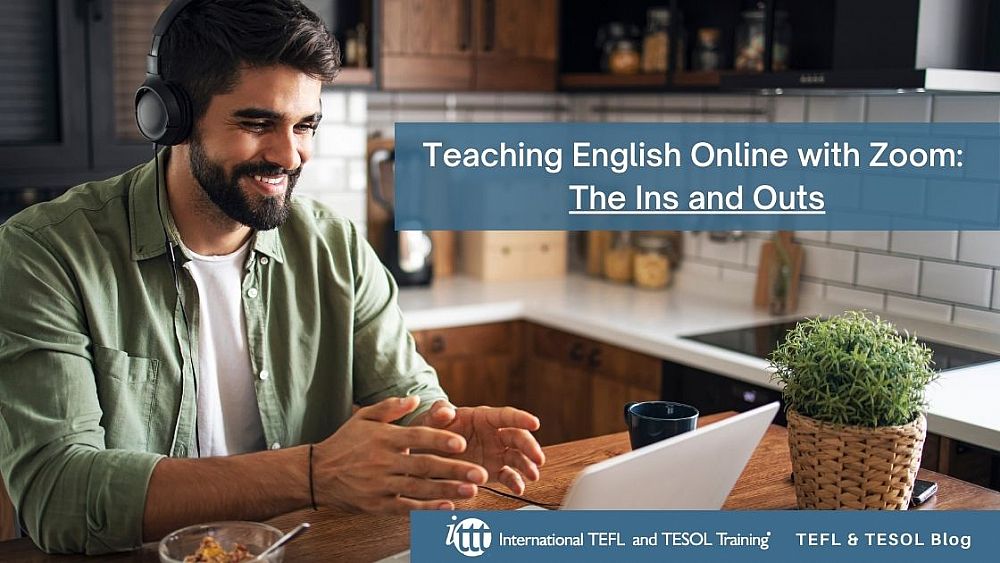
The Covid-19 pandemic began all of sudden and covered the world with silent panic and frustration. Quarantine rules provided by governments influenced all social spheres of life, including education. Schools were closed, and the teaching process was stopped. A solution was quickly found: universities, schools, and even pre-schools started giving lessons online. Most of them use the same application for online studying – ZOOM.
Table of Contents
Remote control or "motivating" feature
Do you want to teach English abroad or online? Take a TEFL course!
Check out what our course grads say in our many video testimonials!
Why Zoom?
Why, among so many other video-communication applications, do most of us choose Zoom for teaching?
Let's have a quick summary of the tool.
The Zoom application was designed for online business meetings and conferences. In short, it works this way:
- it lets admins invite an unlimited number of participants and gives 30 minutes session "free" for each meeting;
- the plain interface lets the admin (teacher) easily control and monitor participants (students);
- during the conference, the admin (teacher), as well as the participants (students), have access to useful tools, like screen sharing or a whiteboard;
- chat option: in case we have some technical issues or cannot talk, there is always an opportunity to type;
- security: while setting up the meeting, you can choose a personal password for each meeting so no strangers can attend;
That way appeared to be fast, simple, and useful for teachers and students worldwide.
Digging deeper
For now, Zoom is the most preferred online teaching tool teachers use worldwide. How well do you know Zoom? Let's check some tools which might be useful to make online teaching easier:
The "Mute" button
This is a teacher's favorite and one of the most useful tools during any online lesson. While this tool creates order and discipline in the virtual classroom, it should be used carefully and wisely:
- The "mute all" function works in two different ways. The teacher may mute the classroom by giving students the opportunity to unmute themselves anytime they are eager to speak. The second option disables students from unmuting themselves. You can easily choose between options. When you press the "mute" button, the system always asks if the admin would like to allow participants to unmute themselves.
Sharing on Zoom
This feature lets teachers and students share screens. This means, you can share anything from book pages, videos, presentations, Internet pages, whiteboards, and so much more. You can directly type texts, explanations, or answers. It works both ways - the teacher and participants can share their screen unless the admin disables the participants to do so.
Book page sharing is the most common thing that's shared. It lets students follow the explanations of the teacher and take an active part in the lesson. There is also an option of adding text, so it easily lets students fill in gaps or type answers. This gets pretty close to the real classroom!
Videos and presentations are available for sharing in the same easy way. All we need to do is download it to a device and choose the "share" option, which makes broadcasting sounds and effects available.
Sharing an Internet page has never been so easy as it is via Zoom. This feature lets teachers demonstrate their screen with earlier-opened resources directly from the web, which saves teachers a lot of time. We all know, after preparing the lesson plan, there often is no time left to copy-paste necessary materials, so it allows us to share an exercise or even a worksheet page directly with our students;
Whiteboard sharing – the most helpful tool when working with students online. Imagine a classroom without a board, which we use almost every lesson for different kinds of activities. Zoom makes this super easy to do. Anything teachers would like to practice/refresh/play shows up directly on the board. Another step closer to the real classroom experience.
Remote control or "motivating" feature
During all screen sharing, there is always an option of giving control to an individual participant. In case teachers would like students to show/find the answer or share their own presentations, you can easily let them share their own screens. This feature is not only useful but also incredibly motivating for your students!
You have a message
You read it right! On zoom, we can also communicate via a chat during the lesson. This is perfect for doing an English spelling activity.
From time to time, teachers may turn the lesson into something special, like a chat conversation. If you haven't tried it before, you will definitely be surprised at how good it is to correct spelling mistakes and speed up a boring lesson.
A piece of advice: don't forget to lock the chat option after the activity is over. There is a risk that the students continue communicating with each other during the teaching process.
Cyber-Safety
Creating passwords and making each meeting private are not all of the security features Zoom provides us with. During a session, teachers may lock the classroom. This means that no one else, even knowing the password, can enter the Zoom room. We can also re-direct participants to a "waiting room", where they wait until the admin lets them enter the meeting. It really feels like a real-life lesson, just in front of your PC! In case you are new to Zoom teaching, you may try to lock the option of allowing participants to rename themselves, which will make life much easier and help you to learn all the names in one lesson.
Record Lessons
The teacher also has the opportunity to record the meeting. Stop threatening students that you are going to call their parents one day. Just record the lesson, and you have proof forever.
A wonderful new world
This year has been very challenging for many people, including teachers. We were all frustrated and worried about steering into something unknown. However, with the help of this well-designed program that is suitable for online teaching, teachers worldwide successfully overcame many difficulties and kept going with their agenda - sometimes even more successfully than in real life.
If you haven't tried some of the tricks Zoom allows us to use, you definitely should. Most of these features not only make your life easier but also make your lessons more engaging! Don't lose your motivation only because you have no opportunity to teach in a real classroom. Don't give up on being "a perfect teacher" for your students only because we are going into a new era of virtual teaching.
Do you want to teach English abroad or online? Take a TEFL course!
Apply now & get certified to teach english abroad!
Speak with an ITTT advisor today to put together your personal plan for teaching English abroad!
Send us an email or call us toll-free at 1-800-490-0531 to speak with an ITTT advisor today.
Related Articles:
- How do I get a job teaching English in South Korea
- 5 Reasons Why Teaching English Abroad Enhances Your Career Prospects
- The 10 Best Destinations for Teaching English Abroad in 2018
- Online or In-Class - Which TEFL Course Should You Take?
- The Best Government Programs For Teaching English Abroad
- What Scams to Look Out for When Looking for TEFL Jobs