Live Event: The Best Ideas for Online TEFL Teaching in 2021
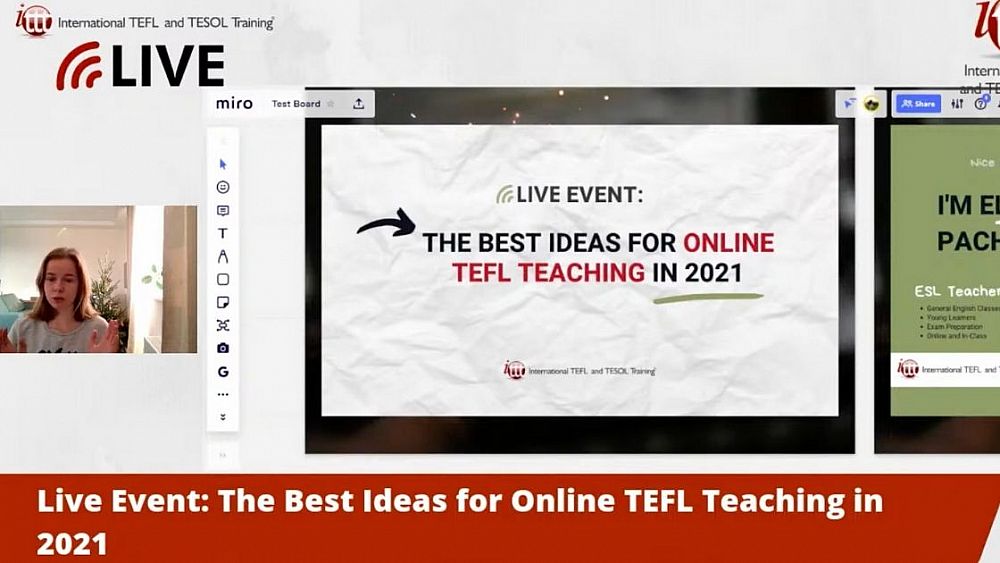
Hello everybody, I'm glad to see that some people have already joined me. My name is Liza, your ITTT TEFL friend and today we are going to talk about the most interesting topic from all of them I suppose. We are going to discuss online teaching and during this session I am going to share several ideas on how to enhance your online classes in 2021. I hope you enjoy it because it's something really cool to try and before we start let me quickly check if the equipment is working, if you see me clearly and if you hear me clearly please let me know in the comment section.
Table of Contents
Is this an advertisement for Miro?
What's next. What is best to use for online teaching, a laptop or ipad?
When completing an ITTT certification will they help you get a job?
Are you ready to teach English abroad or online?
Check out what our course grads say in our many video testimonials!
Watch the live session here
Okay. So it's nice to see you guys and thanks for joining. I see several comments but I'm not sure what they are as there is something bad going on in the comment section. I have just figured it out and everything is now running smoothly, so here is the topic of today's session. We are going to discuss online teaching and different ideas to implement in your online classes. The whole session is going to be a little bit different as I'm not going to show you an ordinary presentation, but I will definitely share my screen because I want to show you the most powerful tool for all online teachers. I hope you will love it and I hope that after this session you will definitely use it.
I want to start it right now. So you should see different pictures right now and you should see this sign, let me know if you see the same pictures as I do. Someone is flooding the chat box so I'm going to block this person, nothing personal. I'm so sorry for that but I have to do it this way. So today I will share my favorite tool for online classes which is the Miro collaborative whiteboard. If you have already got started teaching online, you've probably come across this application. If you haven't used it yet, you should definitely try it after this session.
Just to start, please let me know if you have already been teaching online or you are just going to do that. Share your personal experiences in the comment box. I will wait just a little bit more for your comments and ideas and will keep going with the presentation. Many thanks for joining me today, I know it's your Christmas holidays and you probably have a lot of things to do, but this teacher development is really important and I'm glad that you joined me today.
If you guys don't remember my name or if you are here for the first time on this ITTT live session, my name is Liza and I am an ESL teacher and a TEFL and TESOL expert. I have taught different groups and individual students and during this past year I have been working online primarily. This topic is really interesting to discuss and I hope you will love it. If you guys haven't joined us on different social networks before please feel free to subscribe and like us as we regularly share useful stuff on our various social networks.
For the main topic we are going to discuss online features. I want to share my favorite teaching aid right now, it is called Miro and right now I am actually streaming from this very application. My screen is showing you this application from the inside and to start with I would like to look at some benefits and drawbacks to help you understand if this online tool is for you. I will also share some alternatives, but for me this one is just the most exciting because it has so many different features that can help you organize your online classes. As for the benefits of this online collaborative board, it helps you and your students to be on the same page during the whole lesson. So if for example you felt like your online classes are lacking some interactiveness or some vividness and liveliness, this tool is perfect. It has a lot of different options that can be used for free, you just have to log in with your Google account or maybe Facebook. You can also create your account from scratch and use it to help your students to get even more involved in your English classes.
Another benefit is that Miro has an online version for smartphones and it is so exciting as your students can be flexible in terms of participating. Sometimes for example I assign homework and if I know that my students are on the go I just recommend they do their homework on this application from their cell phone. Of course, Miro has got some drawbacks and they are listed on the right. I feel like the drawbacks are still not that important because when you start using the application you really get into it and you start loving it because it's so convenient to use. But still, some of the features are blocked for free users. For example, if you want to have a video chat or you want to use this feature, the timer, which can be really useful during classes when you want your students to do your activities in a limited period of time, you might feel like you're lacking this timer feature. But you can pay for Miro as it's not that expensive, but from my personal point of view it's fine to just use it for free. For me the biggest disadvantage is that I can't attach audio files and it's not really convenient in terms of delivering listening classes. But in that case I just share my audio via Zoom instead.
Right, now we are going to the most exciting part of this presentation, but let me remind you that at the end of the session we are going to have the general Q&A session and I will also share a small gift with you. I will give a 30% discount for our TEFL courses, so stay tuned for our special offer.
Now let's look at some ideas on how to use Miro and how to spice up your lessons with it. Right now you can actually see different ideas all over this board and I am going to uncover these ideas. You can observe idea zero, because using these stickers is also a way to interact with your students and it's a cool way to surprise your online clients. For example, with the stickers you can write on it and you can also hide things with it. You can use different pictures and hide its parts with shapes so that your students can get really excited and involved in the whole process. For example, can you guys guess what is hidden in this picture? Can you guys share your ideas in the comments box? I think it's really cool to start your discussion with different groups of students and help them to get creative and exchange their ideas. It also helps to activate their speaking skills which is really difficult sometimes, especially during online classes when there are many students involved. I usually have private classes with individual students but from time to time I also organize groups and such things really help to get this interaction.
So what do you guys think? What is behind these circles, what am I hiding from you? If you guys use the chat box I will know that you are here with me and you actually find this session useful. You can get something really important from this presentation, so let me know as right now it feels a little bit quiet. Please let me know that you can hear me clearly.
So let's check it out. Actually there is some food and this beautiful polar bear is carrying a bowl with fruit. So as you can see this is a way to communicate with your students and to get them thinking. It's really vital, especially when you work with the youngest ones because they are usually a little bit nervous to start speaking and such ideas are really awesome because they help them to open up. I hope that this idea is interesting and you will use it during some of your online classes.
Now we come to the second idea which is also pretty useful, but still many teachers underestimate it. As you can see here is a mind map, let me know if you have used mind maps at any point of your teaching or maybe you've used it for your own learning. What do you think of mind maps, do you like them or are they not that interesting for you? I find mind maps really exciting because they are vital for connecting different aspects with each other and for example this mind map is from my lesson with a pre-intermediate student. We started talking about the ways to express that we like something and she couldn't come up with more appropriate language, more sophisticated language, because at B-1 level you still are a little bit limited in your vocabulary and grammar structures. I just encouraged her to think of some phrases that can be related to something that we like and she herself came up with these five other ideas. She remembered I enjoy and I prefer, and also I'm keen on, because these structures are common in different student books and lessons at school. I helped her to learn the other phrases with this mind map as well and she got this structure and realized that it is easier to learn phrases when you use them all together. It's a great idea to learn vocabulary and maybe some grammar structures in mind maps and of course they are really useful for us teachers when we prepare for our classes. I hope that some of you will find it convenient and will implement it in your online classes as well.
Let me show you the third idea. Have you seen this app called Kanban? If you guys like different apps for planning you've probably come across kanban. They are exciting as they can be used to distinguish between tasks that you have to do and that you are already doing. It's just one approach, but they can also be used to brainstorm new vocabulary or maybe some grammar structures as well. And you can help your students to learn and play with the words the way they want to. Right now you can see the words that my student brainstormed during our lesson devoted to clothing. She did it herself using some videos. She wrote different words but I helped her to sort them out between fashionable and old-fashioned.
For example, you can prepare some of the words in advance and ask your students to sort them this way. So you basically take out all of the words and maybe mix them like this and then you encourage your students to sort them this way and then you check it and discuss all together asking some questions like why have you decided to use this word here and this word there. You can also encourage them to think of some other words and some other phrases related to the topic, it's really useful to involve your students. I also noticed that younger students are more likely to do different activities on the online boards. They usually don't want to just watch you doing something, they want to touch it themselves and it's so exciting and so helpful in terms of language learning. So I recommend this tool, it's called Kanban and you can find it on the dashboard in your Miro board.
Now let's see the fourth idea. It's also an interesting approach to help your students to think out of the box. So you can find a picture related to the lesson topic and you can encourage them to think how people from the picture can interact with each other. For example, this situation took place at a cafe and our topic was food in general and I asked my student to imagine that she is a waitress and she needs to take orders and we used this feature which is called comment. You can put the comment box above someone's head, for example in this case it was the waiter and then start this chat with your student. You are talking online of course and you can also use your voice to guide your student and they get really creative. It is so cool to activate their speaking skills and maybe some writing as well, because nowadays the ability to write short sentences is really vital. You can basically use this idea for many different types of lessons and for many different ways to deliver your content. For example, this woman can think that she wants some coffee, I want some coffee, and you just send it and ask your student to respond. That's so exciting and so helpful.
Let me quickly check the comment box. So there are some people joining us from different countries and it's so cool to see you guys, thanks for joining today. We are talking about the best ideas for online TEFL teaching in 2021. The tool I'm talking about is Miro. Check it out and let me know if you find it exciting to use such online applications. Now let me come back to the ideas which can help you enhance your online classes.
Idea number five. You can take one topic for example in this case emotions. You can write down different words related to this topic using sticky notes like this in advance. When you have your class with the student encourage them to think which reaction can express this word. So you try to encourage them to understand the word, not to translate it. For example, I personally sometimes when having classes with my students try to explain things in Russian first and then translate everything or vice versa. I start in English and then we translate. It's a useful approach but still you can avoid it and teach in English totally and it's even more beneficial both for you and for your students. So encourage them to reply with an emoji. There is an image emojI tool and you can ask your student to find an emojI that can express the feeling or another word on your sticky note. If you work with a group you can challenge the whole group to find different ideas and to add different reactions and see who's right or wrong.
Next, this is a little bit more complex. With Miro you can add a different Google image, attach pdf files, embed YouTube videos, you can do all different stuff in one workspace. You don't need to go anywhere, you can do it right from here. And I will show you how to do it right now. So on the dashboard you also have different tools and you can play with them in your spare time, but right now let's see how to add Google images. There are also Unsplash images, they added this feature not that long ago, maybe a couple of weeks ago and it is cool as well because of the quality of pictures. But Unsplash is a little bit limited, Google is more diverse. So you can use just Google pictures like here for example, what do you want to find, what do you want to add? You can think of your topic and find the pictures you need for this particular topic. For example, if you discuss books you can find so many pictures of books and add them on your board. You can ask your student to make up a board, maybe a mood board.
As for pdf files, it is super useful. If I show you the whole presentation at once I created the backgrounds in another application and added them as pdfs. I also use pdfs to attach different sheets from student books or from workbooks. You can also find some worksheets and you probably want to work with them and you can do it from Miro as well. Another way to share some content is to use links. When you attach your links on Miro they look really nice. I will show you it a little bit later. You can also embed different gap games and applications that are not inserted in this tool.
The next idea is pretty simple as well, but still exciting. You can link parts of your lessons all together with these pretty arrows. Let me show you how I usually do it. For example, during this session we've come up with seven ideas and we want to show that they are related to each other. We can do it this way here, so you can simply use this arrow tool to connect your ideas or different parts of your lessons. It is cool as well as super convenient. It helps students to get the whole lesson and to understand the navigation because sometimes they get lost around this much content.
Next I want to share some ideas of additional services that can be used on Miro as they are super fun as well and here is why. If you have some speaking classes you probably want to help your students understand the English pronunciation and this service is very helpful. It is called YouGlish and here you can see the link I've attached to the service. If you attach your links they will not look like an ordinary link, they won't look like this, oh no even this one looks really good. For example, if you attach links they usually look pretty, so if the service is common to Miro it will show the links in a beautiful way. If the service is not common to Miro then you still can show your links in a more sophisticated way by using for example some layouts or fonts, so it's pretty simple.
As for YouGlish, this tool is absolutely fun for drilling pronunciation. For example, you thought of a word which is quite difficult in terms of pronunciation and you want to show your student how native speakers pronounce it, you can go to YouGlish and find this word. YouGlish helps you to sort out different words in terms of pronunciation specific, for example, you can find how this or that word sounds in an American accent. Let's see this one for example, so you see the subtitles and you see the video from YouTube and if you want to show this video on your Miro board so that your student doesn't need to log out or log in on another resource you can just share the link or embed it here. It's pretty simple as well as convenient.
Okay, let me come back to Miro and some other resources that can be useful for you. You can play games on Miro as well, but you would probably need some alternatives to make your games more vivid and interesting and for this reason I suggest Quizlet and Word Wall. Just remember the names of these applications and right now I want to show how these games can look from your Miro board. So I've embedded both of the games right here and what we need is just to click on them or ask your students to click and they can play the way they want. This was just a speaking activity for my group lesson and I asked my students to pronounce some words in different ways so I used this layout on Word Wall and it was super fun. It was an adult classroom and all of the students enjoyed it so much. For example, you can encourage them to pronounce a word like a Russian or like a British person, students love it so much. They get so much fun from such lessons because they open up and can show all together that they can do different things in different ways. I recommend you make a Word Wall account and look through different games that exist there and try to make your own games.
As for Quizlet. This tool is all about drilling vocabulary, for example how to learn words using cards. Let me just show you quickly. I've got some cards here, so for example I created this card and I wanted to learn the vocabulary so I wrote the English word on one side and if you flip it you have a definition or a translation on the other side. It's like an old-fashioned way to learn the vocabulary. With Quizlet you can do the same but online and you can do it together with your student. Quizlet also provides you with different ideas on how to approach vocabulary drilling. So you can actually switch on the audio and you can drill and learn the vocabulary this way. I've created my personal set of cards and shared with students and when you click on it it flips. You can choose a different variant on how to approach vocabulary learning, there are different ways. For example, you want to drill spelling and you hear the word or you see the translation in your language and students have to type in the answer. It is useful as well and don't be afraid that Quizlet has some Russian in it, it is just my version because I am located in Russia.
These tools are incredible and I hope you will use them either separately or with Miro together. The last part I want to share is how to spice up your classes with some other additional services. They can still be used on Miro, you can use Tik Tok, Instagram, and Canva. Canva is a designing application that can be used on your desktop or from your mobile phone. You can design pretty presentations and make up pictures there as well, just various content that you need for either your lessons or just private purposes. I strongly recommend it. There are many templates for lesson plans, for example if you love your lesson plans to look nice and neat you can use Canva to design them. As for Instagram, I personally find illustrations and some more real-life content for my students on Instagram. I just log in and scroll down the feed for some ideas and some content. I found many illustrators who share their beautiful pictures and yes those pictures probably have copyright, they are not free to use publicly but for personal reasons like for private tutoring I feel like it's totally normal. Just make sure you don't sell it.
Right now you guys need to think of some questions and while you're doing it I want to share today's 30% discount off our TEFL courses. So if you want to take a course with us, today you get this 30% discount. I'm going to send it to the comments box so make sure you copy it and don't forget to apply because it's a limited time offer. So save the link and we will be glad to see you on one of our TEFL courses soon.
Now let's go to the Q&A session, let's have a chat. If you guys have any questions related to EFL teaching, online teaching, or TEFL certification in general, let me know and I will try my best to answer. Let me go through some of the questions.
Is this an advertisement for Miro?
This is not an advertisement because I'm not paid for that, I just really love this application and I use it as a private tutor. If you want to deliver your online classes in an exciting way that your students feel related to and feel engaged with, I strongly recommend it. There are other online boards you can try as well such as Mural. I've tried to use Mural in the past but it doesn't provide teachers with as many tools for creativity, so from my personal opinion Miro is much better. But all of this is just my advice and my suggestion.
How much do you need to pay?
I don't know guys as I use the free version. You can log in or just Google Miro prices and see how much it is. It depends as far as I know on if you are employed at university or maybe at a school and you have your school email and it is official you probably can get some special offers, but you have to check it yourself because this is not an advertisement.
What's next. What is best to use for online teaching, a laptop or ipad?
I deliver my classes from my desktop, it's just a PC. It's actually up to you what to use. If you use your laptop you probably noticed that the webcam is not that good, so I recommend you use a separate webcam which is more suitable for streams or video conferences. It will help you to increase the level of your quality and it is also better to use a headset when you deliver your online classes so that your students can hear you clearly and you can hear them clearly. In general it's absolutely up to you what equipment to use. If you want to use a laptop it's okay, if you want to use an ipad just make sure it doesn't bring you any inconvenience.
I will finish up this session right now because I'm running out of time, it's almost an hour, but before I go please let me know if today's session was useful and you liked it and let me know if you try some of the ideas I shared today. So what do you think, would you use Miro or any other online board? And what about online teaching in general, do you like it? Let me know.
I can see that today there are not that many participants in this online session. It's probably due to the Christmas holidays. I'm streaming from Russia and we are just about to start our winter holidays in January because Christmas is celebrated on January the 7th. Compared to Western countries we celebrate New Year more. New Year is for the majority of the country and Christmas is more for religious people, this is the main difference compared to the Western world. What about your places? Do you guys celebrate Christmas or New Year's?
Another question. If you work for a company for online teaching do they give you the curriculum to use?
I don't work for any online teaching platform, I look for my students online on different social networks, so I'm a freelance tutor. I create my own curriculum that's why I have to try different tools and applications. But if you work for a company then you will normally be provided with either ideas or complete lesson plans and you will probably be given all of the lesson materials.
Thank you for giving me this feedback as I was a bit nervous when I was preparing it because not everybody likes online teaching and some people are still afraid of delivering classes online. But we have to consider this new reality as this year has shown that we have to be flexible, and from my personal point of view online teaching is great for me.
All right, so thank you guys for today's live stream, I hope you found it useful and you will try to use the things I've recommended. Before I say goodbyes I want to respond to this question.
When completing an ITTT certification will they help you get a job?
Yes, we do have job guidance after you finish the certification. If you want to check up on job opportunities right now go to our website using this link and you will find a special section related to jobs. Feel free to check on the offers we've got, they are absolutely free and you can also just find a top job provider yourself and apply for a job. But if you finish the certification with us our managers will guide you to the next stages and will help you with career advice.
Thank you for your positive responses and thanks for staying with me so long, I wish you the best beginning of the year. We will probably see each other next time if you join us next week, it will be 2021 already and I hope that the year will start absolutely cool for you and thanks for being here, thanks for joining. See you next time. Bye bye.
Are you ready to teach English abroad or online?
Apply now & get certified to teach english abroad!
Speak with an ITTT advisor today to put together your personal plan for teaching English abroad!
Send us an email or call us toll-free at 1-800-490-0531 to speak with an ITTT advisor today.
Related Articles:
- Top 10 Cities in Europe with the Highest Demand for English Language Teachers
- 5 Reasons To Take A TEFL Course Right Now - Even If You Are Not Leaving Yet | ITTT | TEFL Blog
- All the Documents You Will Need to Teach English Abroad
- The Impact of Positive Motivation on an ESL Classroom
- You're Never Too Old to Change Your Life and Do a TEFL Course | ITTT | TEFL Blog
- Getting Student Placement Right - The Best Desk Arrangements for EFL Students