Gamification in ESL Teaching: Tools, Platforms, and Benefits

In the dynamic landscape of education, the infusion of game-like elements into traditional teaching methods has emerged as a powerful tool for language instructors. Gamification, an innovative approach that adapts gaming features to serve educational functions, is reshaping the way English as a Second Language (ESL) is taught. Explore how gamification websites are transforming the pedagogical experience for online teachers and students, offering a spectrum of interactive tools and resources. Let's delve into two remarkable platforms, Edvibe and Wordwall, each revolutionizing language education in its unique way.
Table of Contents
Exploring Gamification in Language Teaching
Edvibe: A Linguistic Platform for All
Wordwall: Crafting Interactive Learning Resources
Ready to teach English as a Foreign Language?
Check out what our course grads say in our many video testimonials!
Exploring Gamification in Language Teaching
Gamification, a technique employing game-like features for alternative functions, has found its way into the realm of teaching English to non-native speakers. Specifically, gamification websites offer versatile tools catering to online teachers and students, redefining the landscape of language education.
Edvibe: A Linguistic Platform for All
Edvibe, touted as a "Linguistic platform of the new generation," caters to various stakeholders: teachers, course authors, language schools, and students alike. With a suite of features for each user category, Edvibe provides:
- For Teachers: Free 7-day trial, video conferencing, real-time tutoring, and ready-to-use lesson plans across devices.
- Course Authors: Exercise templates, course creation tools, and student access modes within a versatile platform.
- Language Schools: Statistical indicators, interactive classes, and workflow management for enhanced teaching experiences.
- Students: Free access to Edvibe's resources.
Product Offerings by Edvibe:
- Materials: Ready-to-use lessons, multi-language content creation, shareable materials.
- Learning Process: Automatic exercise checking, multilingual translation, personalized study modules.
- Management and Reporting: Class status reports, marking, and homework management tools.
Wordwall: Crafting Interactive Learning Resources
Wordwall, an application enabling the creation of lesson resources, offers both free and paid options for educators. Its features include:
- Interactives and Printables: Activities playable on various devices and printable formats.
- Template-based Creation: Easy activity creation using customizable templates.
- Template Switching and Editing: Flexibility to switch templates and modify activities to suit specific learning objectives.
- Themes and Sharing Options: Customizable themes for consistent aesthetics and the ability to share activities with other educators.
- Integration with Websites: Embed activities into school websites for a richer online learning experience.
3. Kahoot
This is a massive resource with a whole range of applications. For the purpose of this blog we will look at material adapted from the section for schools:
You can use the basic format of Kahoot for free, but if you want to add in features such as gamification then you would need to buy one of the paid plans.
We will look at the gamification plan obtainable for a teacher at $7.99 (USD) per month at the time of writing. (96 USD per year if billed annually).
This plan allows up to 200 students per class and has the following main features;a. Gamify student-led learning b. Build future-ready learning skills c. Enrich your lesson content
Gamify student-led learning with new tools in the engagement set.These include:• Student-led game experiences• Customizable characters• Fun premade themes
The Feedback set allows you to get real-time feedback from students using various question types, such as:• Poll questions• Drop pin responses on images• Give feedback on a scale (coming soon)
The Presentation set allows you to enrich your lessons using a range of engaging and interactive tools including:• Advanced slide layouts• Import existing slides• PowerPoint integration
The extensive Kahoot website also includes a number of Guides and resources for teachers. These include:
a. Step by step instruction guidesb. Spreadsheet template for quizzesc. Planning templated. Sheet musice. Certificates and badgesf. Webinars
4. Blooket
Blooket is free and this allows you access to all the essential features but you can upgrade the full power of Blooket by the additional payment options of Blooket Plus as an individual or Group Plans for schools and districts.
With the free version you can create unlimited questions and you can host up to 60 students.Blooket I designed to gamify the learning process through new learning pathways, which include the following features;
- Motivation: students are continually encouraged to learn through the use of games with rewards for answering questions and exploring new ways of learning.
- Helping teachers: Blooket allows teachers to import or create lesson content using powerful programs to build 'sets'. By accessing the Discover page, you can also see other 'set' examples created by other Blooket users.
- Customization: There are a variety of game modes to suit the level of class being taught and the specific classroom content. You may also edit game settings to tailor them to your specific classroom needs.
- Community: The Blooket community is made up of modern educators continually adding fresh content to the site.
How Blooket Works
First you choose a Question 'set'; this can be your own material or one of the imported versions.
Next you select a Game Mode; there's a variety of unique game modes to choose from.
Host & Join; the teacher then hosts a game; typically this is done on a large screen in front of the class and students join in and compete on their own devices with the Game ID.
Play to Review; throughout a game session, students will be answering questions to review the content being taught in class.
Analyze the Results; teachers can see how their students are performing with detailed score reports and question analysis and identify areas that they may need to review again.
Conclusion
As the realm of ESL education continues to evolve, the integration of gamification platforms is poised to be a cornerstone, shaping a more interactive, immersive, and effective approach to teaching and learning English as a Second Language. Dive into these innovative resources, and witness firsthand the gamified revolution in language education!
Ready to teach English as a Foreign Language?
Apply now & get certified to teach english abroad!
Speak with an ITTT advisor today to put together your personal plan for teaching English abroad!
Send us an email or call us toll-free at 1-800-490-0531 to speak with an ITTT advisor today.
Related Articles:
- Top 10 Cities in Europe with the Highest Demand for English Language Teachers
- 5 Reasons To Take A TEFL Course Right Now - Even If You Are Not Leaving Yet | ITTT | TEFL Blog
- All the Documents You Will Need to Teach English Abroad
- The Impact of Positive Motivation on an ESL Classroom
- You're Never Too Old to Change Your Life and Do a TEFL Course | ITTT | TEFL Blog
- Getting Student Placement Right - The Best Desk Arrangements for EFL Students