ESA Teaching Method: ✅ How to use ESA for Online English Lessons
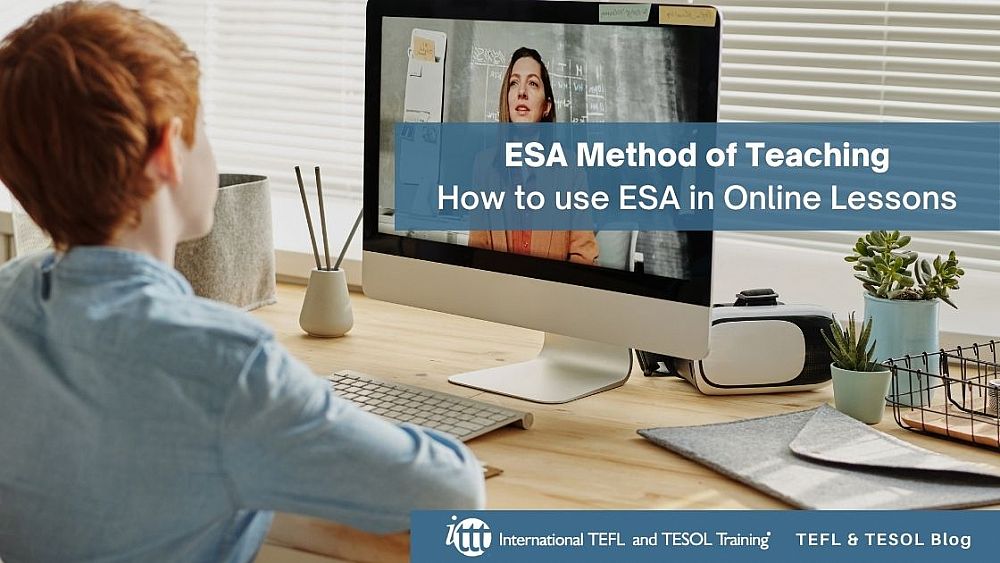
Do you remember the frustration you have experienced after education moved went online? While it may have been a disaster initially, most teachers have now adapted to the new streams of the educational process. Some even say distance learning is better for everyone.
Table of Contents
Zoom background and filters help to learn
Are you ready to teach English online?
Check out what our course grads say in our many video testimonials!
One of the most popular approaches to teaching is the ESA method, and in this blog post, we will discover how to use the ESA teaching method for online English lessons.
Where to start?
After online education has become a routine part of teachers' lives, many still have problems with planning fun and productive online lessons. To let students take part in the process equally is a challenge for all English teachers, especially when teaching English online. So, where to start and how to change your lesson plans to make them efficient in an online environment?
Let's begin with the things we've already had: course books, extra materials, Internet resources, and our own ideas, of course. As every teacher is a director of the movie called "Better Life for the Future", we must plan and write scenarios carefully, paying attention to details.
Simplicity is king
It's pretty simple: all students have to be motivated, especially when learning a language. However, how to express, motivate, and teach all the necessary skills to each and every student online? That's where ESA lesson planning helps more than ever! It's productive, simple, and perfect.
There is no need to write long lesson plans counting every single word anymore. The main idea is to let students talk, discuss, and express themselves. What can be a better result for a teacher than enjoying their students' debates?
Three magic letters: ESA
So, what is the ESA method? Some teachers use it regularly, some have heard of it but never tried, and to some, it doesn't mean anything.
ESA stands for "Engage. Study. Activate."
This methodology entails three simple steps that turn any lesson into a fun adventure. This effective method was put forth by Jeremy Harmer, combining three basic elements of teaching and turning it into something much bigger. There are various combinations for ESA lessons, so let's explore how ESA can help plan your online English lessons.
In the beginning: Engage!
This part seems to be the easiest. There is no better start to any lesson than to catch your students' interest in English.
Start your online session by involving your students in today's topic. Show flashcardsm, share your screen with pictures/videos of a particular topic, listne to a song, present props, and so on. There are a lot of ways to get your student fired up for English!
The engage phase's point is to get your students warmed up and ready to think and talk in English. Avoid jumping into difficult grammar explanations or unknown vocabulary. You will be surprised how learners react to slow beginnings. Allow your students to start thinking and analyzing materials in English.
Another possibility is to offer a kind of game for a chosen subject, both vocabulary or grammar. The "mute" button comes in hand here. The teacher offers to play mime and mutes some students on purpose to let others guess what "muted" possibly means. That's where the fun of studying begins!
Now, let's study!
Next is the study phase, where we focus on the language. You introduce a new grammar point or vocabulary words and encourage your students to follow after you.
Go back to the lesson's topic, sharing a whiteboard, and ask students to type some of the examples they've already heard. Elicit! Let active students type and less active students read. There might be some spelling mistakes, so The "remote control" option on Zoom makes students work as a team correcting each other's mistakes. Wonderful, isn't it? Teachers don't lose time waiting for students to come to the board and write. That is one of the advantages of online education.
The next stage is sharing a book page/ worksheet the teacher has prepared earlier. Whatever you choose as an activity, there is always a possibility of editing and correcting mistakes together with students. From all the benefits, sharing option lets your students be concentrated on the lesson and the language of the topic. Isn't that what all teachers have been fighting for all these years?
Imagine. Motivate. Activate!
In the activate stage, students are supposed to use the new-learned language. You may give some group tasks like a dialog or role-play to get the students talking. Don't forget, this is the third part of the lesson, where energy is down. How could we possibly activate classrooms being miles away from them? That's where some Zoom "tricks" come in handy!
Zoom background and filters help to learn
If you do a quick search around Zoom settings, you may find the option to change backgrounds, add funny animations or apply filters to your video stream. Speaking about animation, Zoom offers us a variety of "Studio Effects", like pirate or Zorro mask, space gamer glasses, unicorns, artists, and many others.
Imagine how joyful and productive it would be to play a dialog "wearing" costumes online! All your students would immediately like to take part in a show like this. Or how about a dialog in black and white colors?
Using different backgrounds really gets your students engaged. Teachers can download different backgrounds in advance that match with the activity you have planning for that class.
Are you ready to teach English online?
Don't give up on your favorite teaching methods and combine them with online study technologies! It's so easy to find creative solutions using several tools (like Zoom). Your students are going to love it!
Apply now & get certified to teach english abroad!
Speak with an ITTT advisor today to put together your personal plan for teaching English abroad!
Send us an email or call us toll-free at 1-800-490-0531 to speak with an ITTT advisor today.
Related Articles:
- How do I get a job teaching English in South Korea
- 5 Reasons Why Teaching English Abroad Enhances Your Career Prospects
- The 10 Best Destinations for Teaching English Abroad in 2018
- Online or In-Class - Which TEFL Course Should You Take?
- The Best Government Programs For Teaching English Abroad
- What Scams to Look Out for When Looking for TEFL Jobs